An important aspect of growing a blog readers is utilizing social media and feeds to their fullest. Blogger provides a handy gadget to get readers Subscribed to a blogs feed. Unfortunately, none of the built in tools include links to other social sites. We're left to build our own Twitter, Facebook and Digg links either through those sites tools or an html/javascript add on. I decided to make things simpler by integrating all four into one gadget.
Once configured the Subscribe and Follow gadget builds buttons so readers can keep up with your blog through Feeds, Twitter, Facebook and Digg. There are more than 20 button themes to choose from so odds are you'll find one that looks good on your blog. No programming required and no need to find your own artwork.
Setup Configuration
Blog URL: the web address of your blog
Feedburner Feed: Check if you use feedburner for feeds.
Facebook Page: Your page on Facebook. Leave blank if not needed.
Twitter Name: Leave blank if not needed
Digg Name: Leave blank if not needed
Open Link In: button links in new or same window.
Button Theme: Choose the look of the buttons.
Button Size: Height in pixels the buttons will be.
Show Attribution: Uncheck to hide the link to the icon artist and gadget author.
Available Button Themes
The pictured configuration is the one currently used for my own Subscribe and Share buttons. Below are a several, but not all, available themes. A special thanks goes to Web Treats Etc. and the many talented artists at DeviantArt for publishing many unique icons for public use. Gadget attribution includes links back to the artists. Note: mail icons currently unused.
 Rounded - Glossy Silver
Rounded - Glossy SilverSquare - Bands
Rounded - Bright Color
Square - Framed
Rounded - Matte White
Round - Blue Pearls
Round - Glossy Black
Rounded - Lime
Rounded - White
 Round - Silver and Black
Round - Silver and BlackRound - Silver Inlay
Rounded - Simple Color
Round - Edgy Color
Rounded - Dual Color
Rounded - Blue
Rounded - Grunge Stamp
Round - Glossy White
Rounded - Black
Get the Gadget
As you can see there are several button options(some not pictured) and the setup is pretty straight forward. It's certainly a good deal easier than finding your own button art and mucking around in HTML to make them work. Additional button themes may become available in time and other features as well. For now, you can add the gadget to your Blogger site at the link below. Give it a try and enjoy.
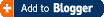

16 comments :
HELP! I love this gadget but everytime I install on my blogger plage I keep getting and error message. I have had this issue with amazon gadgets as well. When I paste in the html code only I do not have a problem. Can you provide us with the html code for this? Thanks!
@Paul, unfortunately I do not have a widget version of this code available at this time. Gadgets and widgets(html you can paste in) are structured differently and I'd need to build a script friendly Option interface to make it work. I do not have plans for such a conversion right now, but I'll update here if that changes.
What sort of problem are you having while installing? Perhaps I can help with that.
James
Here is the error I keep receiving
Webpage error details
User Agent: Mozilla/4.0 (compatible; MSIE 8.0; Windows NT 5.1; Trident/4.0; .NET CLR 1.1.4322; .NET CLR 2.0.50727; .NET CLR 3.0.4506.2152; .NET CLR 3.5.30729; BRI/2)
Timestamp: Wed, 27 Apr 2011 18:06:35 UTC
Message: 'google.csi' is null or not an object
Line: 1859
Char: 1
Code: 0
URI: http://kfln05d783379jtbqdij8gf77op8u6rl-a-fc-opensocial.googleusercontent.com/gadgets/ifr?url=http://hosting.gmodules.com/ig/gadgets/file/113559016332660683424/Subscribe-Follow-Rel.xml&container=peoplesense&parent=http://www.nycshotokankarate.com/&mid=1&view=profile&libs=google.blog&d=0.558.7&lang=en&view-params=%7B%22strSize%22:%2250%22,%22strTwitter%22:%22NYC_Shotokan%22,%22strFeed%22:%22WayOfLifeShotokanKarate%22,%22bAttr%22:false,%22bFeedburner%22:true,%22strFacebook%22:%22http://www.facebook.com/pages/Way-Of-Life-Shotokan-Karate-Do/103094719757396?v%3Dwall%22,%22strDigg%22:%22pcortissoz%22,%22Blog_URL%22:%22http://www.nycshotokankarate.com%22,%22eTheme%22:%22cute%22,%22eLinkTarget%22:%22_blank%22,%22skin%22:%7B%22FACE_SIZE%22:%2232%22,%22HEIGHT%22:%2270%22,%22TITLE%22:%22Subscribe+and+Follow%22,%22BORDER_COLOR%22:%22transparent%22,%22ENDCAP_BG_COLOR%22:%22transparent%22,%22ENDCAP_TEXT_COLOR%22:%22%23FFFFFF%22,%22ENDCAP_LINK_COLOR%22:%22%23FFFFFF%22,%22ALTERNATE_BG_COLOR%22:%22transparent%22,%22CONTENT_BG_COLOR%22:%22transparent%22,%22CONTENT_LINK_COLOR%22:%22%23FFFFFF%22,%22CONTENT_TEXT_COLOR%22:%22%23FFFFFF%22,%22CONTENT_SECONDARY_LINK_COLOR%22:%22%23FFFFFF%22,%22CONTENT_SECONDARY_TEXT_COLOR%22:%22%23000000%22,%22CONTENT_HEADLINE_COLOR%22:%22%23000000%22,%22FONT_FACE%22:%22Arial%22%7D%7D&up_strFeed=WayOfLifeShotokanKarate&up_strTwitter=NYC_Shotokan&up_strSize=50&up_bAttr=0&up_bFeedburner=1&up_strFacebook=http://www.facebook.com/pages/Way-Of-Life-Shotokan-Karate-Do/103094719757396?v%3Dwall&up_strDigg=pcortissoz&up_Blog_URL=http://www.nycshotokankarate.com&up_eTheme=cute&up_eLinkTarget=_blank&communityId=00043403547977583774&caller=http://www.nycshotokankarate.com/#st=e%3DAOG8GaAJY8JvqW%252BsPsiJDbcHfCo6OUebM5s9MbuTnmSKwyt6OjhnTXtPUQQyw6h6xVYlISrHEW4EeAADZlyUqz%252B3vleyvDVxbIKQDz0UwgwHV23qb%252F5hAur2Q5%252BxE%252FFnNrf%252BXW9BHKNUVbbWEskuhlRU3y6771C9kwoMa4DUHtQ2RDsxnzHzGFHd2ZH%252BR7DGVOjMZ8Ma%252FE5feGifGRKTLwQxIms9gL9kg%252F1OAa7ezBt96mQGWjnKu54%253D%26c%3Dpeoplesense&rpctoken=2004850162&
@Paul, that is an error I think is related to the Open Social code library provided by Google for Google Gadget developers. I built this gadget using Google specifications at the time and included that library. I'll evaluate whether I can remove that include from the code in the next day or so to eliminate the error. Although, I do not believe it's one which will critically degrade blog performance. Google's own Followers gadget gives me the same error.
James
Thanks so much James and keep up the great work! You easily have the best blogger social media gadget hands down.
Hi there,
One more request. Is there anyway to add a YouTube button to the gadget? Many thanks again and let me know when you update the code.
Paul
@Paul, the development version of the Gadget did not react well to removing the included library unfortunately. It's failing to resize properly and that's a far bigger problem. So, it appears the error in Google's code will remain for now.
As far as adding YouTube I'll look at it, but no promises. I included many button options and to supplement those I'd need to dig up all the matching YouTube icons. Some of which likely do not exist. I didn't create the buttons, only included publicly available ones and I didn't require YouTube at the time I built the gadget. Short story, it's a lot of work and I can only include the icon if it exists already.
James
James, I am so grateful to you for this! It worked perfectly. Check here for my very public thank you. I'm very gald to have discovered you.
http://heybirdiedesigns.blogspot.com/2011/05/very-big-thank-you.html
Is there anyway you can add a LinkedIn button to this wonderful gadget? Thanks so much!
@Vernise, I've spent some time looking at adding LinkedIn and think I should be able to. The icon appears to exist in all the source materials, it's just a matter of implementing it. I'm investigating a new method to streamline the process so I can adjust the Gadget more quickly and currently plan a new lighter weight version. Hopefully, I'll be able to respond to addition requests more nimbly once complete. So, stay tuned.
@Birdie, thank you for the kind words and I'm very happy you enjoy the Gadget. Good luck with your Blogging.
I've released a new version of this gadget including LinkedIn and YouTube support Subscribe and Follow Version 2.0
you're a life saver! I've been trying to do this for AGES!! Thank you!!
Do you think there's any way you could add a Pinterest button? I've got one but I'd love them all to be in a row and in the same neat button layout!
@Krysten, afraid not. I'd never even heard of that site prior to your request and have no graphics available for it. Sorry :(
Does the subscribe by email button work in this application? I see it pictured above, but I didn't see it when I tried using the gadget. Any ideas? Thanks!
Post a Comment