The Long Feeds with Labels Gadget is an evolution beyond the Blogger Feeds gadget. It requires less feeds knowledge, allows more customization and adds simple support for Labels. Setup the options and the gadget returns a vertical list of post links from any Blogger blog with feeds enabled. Filter results to a specific label or not, it's your choice.
Configuration Options
 Title - the widget title on your blog
Title - the widget title on your blogHeight - Gadget auto sizes, this is an estimate only
Blog URL - Blogger blog source of the feed, add any blogger blog with feeds enabled.
Label - Label of posts to link. If blank a site feed results
Max Links - maximum number of links to display
Open Link In - Open links in a new or current window.
Text Size - five options to make links bigger or smaller
List Decoration - change the graphic placed in front of each link, circle, filled circle, box or none.
Link Color - Several built in options to alter link color. By default the gadget attempts to match the host blog.
Attribution - Allow an attribution icon in the lower right, so readers can find this gadget.
Demo Shots
Here's how the feed looks with these settings in a couple of the new Blogger default templates:
 |
| Picture Window |
 |
| Awesome Inc. |
Summary
The Long Feeds with Labels Gadget is an upgrade from the Blogger Feeds Gadget. Configuration is straight forward, Label support much simpler and options more robust. Long Feeds with Labels blends seamlessly into your blog while allowing you to easily link specific posts on every page. All you need is to add the gadget and point it to a Feeds enabled Blogger Blog. Click the link below to give it a try.
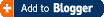
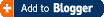
0 comments :
Post a Comment