I frequently come across bloggers looking to add Email contact links to their site. This comes with a few downsides such as opening up that address for lots of spam, but it's a useful way of connecting with visitors. Thanks to the Picture gadget provided by Blogger adding a link that looks nice is an easy task.
Use a Picture Gadget for Links
Start by logging in to Design->Layout and clicking Add a Gadget in the location you'd like the link to go then select Picture. Here you'll need to configure just a few things, then save your changes.
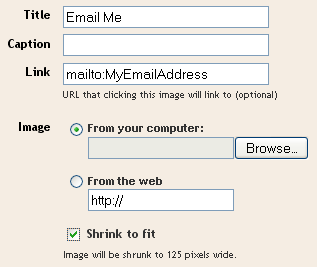
Title: The Widget Header
Caption: Text placed under the Picture, none is recommended for email links
Link: Enter mailto: then the email address you'd like to receive messages on.
Image: Upload an image from your computer or link to one off the web. I recommend sizing this image before hand.
Shrink to Fit: Check if you're using a very large image
Conclusion
Once configured there should be a nice image that when clicked opens up a visitors default email program with your address already input. This is a simple and straight forward method of getting the job done. Very little configuration is required and it's easy to do. There are other ways to setup Picture Email Links of course, but this is about the easiest way there is.
2 comments :
Thanks :)
Many thanks for this tip!
Post a Comment