Impact on Current Users and New Features
Those already using the Subscribe and Follow Gadget need not worry. Your gadget will continue to work just as it has. The code and icon images are intact and remain available. If you wish to add links for LinkedIn or YouTube you must upgrade to this new version. Also, Feed support has changed and no longer differentiates Feedburner feeds for ease of configuration. Instead it uses the default Blogger feed URL of the provided Blog URL. Unfortunately, there is no means to import gadget settings so you will need to reconfigure the Version 2.0 Gadget and remove the original from your blog.
Subscribe and Follow Version 2.0 Configuration
Blog URL - address of your Blogger Blog
Include Feed - Check to include a Feed link
Facebook Page - your FB page URL, leave blank if not needed
LinkedIn Name - your LinkedIn user name, optional
Twitter Name - Username of your Twitter account, optional
Digg Name - Username of your Digg account, optional
YouTube Name - your YouTube user name, optional
Open Link In - links open in either the same or a new window/tab
Button Theme - images to use for your buttons, details below
Button Size - Height in pixels of your buttons, source images 64px
Show Attribution - Check to include a small attribution for the Artist and Gadget Author(me).
Supported Button Themes as of May 23, 2011(mail icons not yet used)
Just as with the previous version, you may add the Subscribe and Follow Gadget by clicking the below button. Configure the gadget to fit your needs and choose a button theme. Quick and easy. Give it a try and let me know if there are other services you'd like supported.
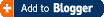

23 comments :
your blog very usefully...
i'll review your blog, coz this is blogspot article...
yeahhhh...thank's master, just wait
Beben Koben si bloglang anu ganteng kalem tea \m/
i have been looking for something like this!!! thank you. One thing though.. when I place on blogger it is appearing with a scroll instead of just the icons. Is this on my end?
@Jaclyn, the Gadget uses Google's code for Dynamic Height which is supposed to resize it to the correct height. In the past I've found this occasionally fails, mostly when several resources are loading at once onto the page. You may limit the problem by setting the gadget height in the Blogger gadget configuration to something larger slightly larger than required. Although, Google's code may still attempt to resize causing a vertical scroll.
Horizontal scrolling may occur if the Gadget is wider than the container. For example if you have 5 icons 65px wide and only a 300px wide sidebar the gadget may side scroll.
I looked at the blogs tied to your profile briefly, but did not see a gadget working improperly. If you continue to have an issue, link me the specific blog and let me know which browser you're using. I'll see what the problem may be more directly then.
James
@James THANK YOU! I just widened my side bar and the scroll went away with the updated gadget. Love it. ;)
Thanks James. Very helpful. It looks like the new version has a white background between the logos where as the previous was transparent? My blog has a darker background thus making a white box around the follow logos? Thanks for all of your hard work.
@Chasing, hmm. Which browser are you viewing with? I used the same transparency settings and things look correct in my testing.
Yesterday I was using Internet Explorer and getting the white background (which was not happening on the older version). Today I used Safari and all looks good. Thanks again for your hard work. I've been looking everywhere for this.
Thank you!! Just added this gadget and all good (I think)!! Thank you thank you thank you!!
Thanks for posting this! But how do I get the email logo on there? There's no spot to add my email address on the Configure Gadget.
Candace, the email feature is not currently supported. I never was quite happy with the implementations I came up with, mostly redundant links to the Feed to subscribe via feedburner. If I get some time I may look into it again as it certainly is a shame to have all those pretty icons never be used.
James
Gotcha! Thanks so much...just wanted to make sure I wasn't missing something!
Candace
Fantastic.... love it... thank you... just added this to my blog.... looking good
Thanks so much for this update! Any chance you will be adding Google+?
@Keith, no plans on that front for one big reason. All of the icon packs, found freely across the web, were made prior to G+ and therefore do not include an icon. No icon, no support.
Possibly in the future for a whole new version with completely new icon packs I'll add it, but no plans in my current slate of projects.
I want to do this, but I have no idea where to even begin to code.
great! is there a way to place this in footer rather than sidebar?
great widget! excellent for us non-techy people. thank you
I've been looking for something like this for so long :)
I've been telling friends about this but it is not fully working for everyone, especially 'Linked in" and I found that my 'feed' button doesn't work in Chrome, has anyone else found this?
I use Chrome and actually developed the plugin while using it. Link me the sites having problems and I can take a quick look when I have a chance.
James
Is it possible to change the alignment of the button? (center,left,right)
Yes - I have the same question about changing the alignment
Hi James, sorry I didn't get back to you, just to let you know that my blog has this error message now sadly 'There was an error in this gadget' and so does that of one of my friends who also installed it.
Post a Comment